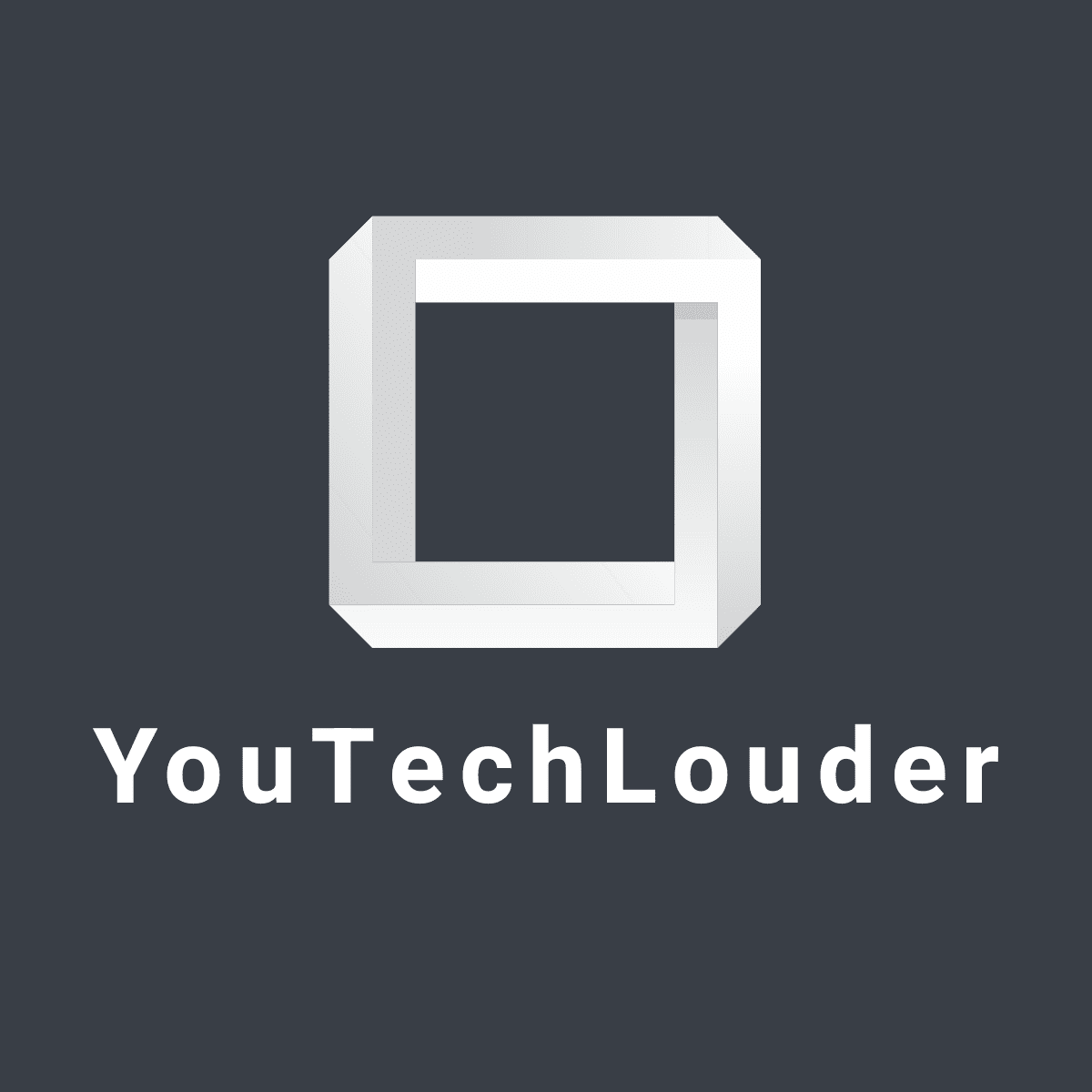If we want to see the website traffic of our own blog or website, then many tools are available in the world of the Internet. But how to use these tools and how can we know how many visitors are coming to our blog or website and how many page views are happening. It is necessary for us to analyze all these things so that we think that our blog or website is being liked by the people and people are coming and reading it.
From this analysis, we also get to know that when the same visitors come to the blog again, how many new visitors and pageviews and if we want to make an improvement in our blog or website then we can do it accordingly.
The biggest problem is which tools are to be best for the new blogger. So I am sharing the name of the best tools to know website traffic and these tools make it easy to grow a website or blog or take it to the next level.

How to Check Website Ranking – ALEXA
This is one of the best tools to check the rank of a website or blog. It shows two ranks, one rank is globally worldwide which represents which rank your blog is in the world, the second rank is according to your country which shows the rank that your blog or website is in your country.
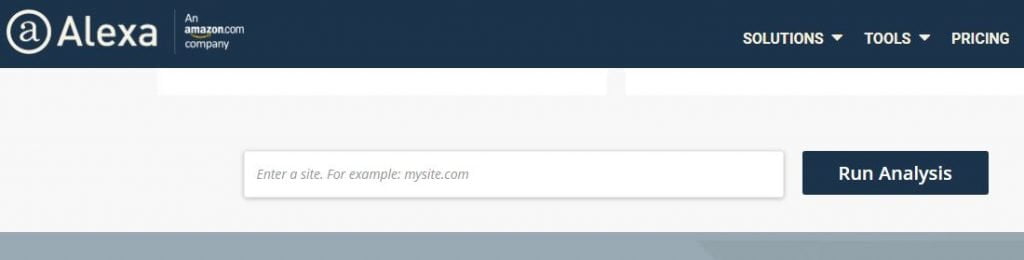
How to Check Website Page views – Google Analytics
This tool is free of cost from Google and it is best to the best tool. The specialty of this tool is how many visitors are coming to your blog or website. You can analyze this information on a daily basis. To use this tool, you can log in from your Google account itself. This tool will also give you the information that your blog or website is being viewed highly on which country, which browser, and on which device.
In this tool, you have to add the account and property of your website or blog, then you have to copy the track info script and paste this script on your blog or website in the HTML header tag or in custom scripts. After that, the linking of your website or blog you may monitor website traffic and you can click on Audience Overview and get all health of your blog and website.
Definitions of Used Term in Google Analytics
Sessions and Users: Sessions represents a number of visitors, one session can have multiple page views. So that same person who visited your site 10 times on the same device is counted as one user, but 10 sessions.
Page Views: One user can come multiple time to your site that is sessions and in the single session how many pages are read that is page views.
Bounce Rate:
Bounce rate shows how many pages a user has read in a session or how much time has been spent on the site, this means that if the user engages in good content on the site, then your bounce rate will improve and due to which Your website or blog will rank well.
Bounce rates in the range of 26 to 40 percent are excellent.
41 to 55 percent is on average.
56 to 70 percent is above average, but may not cause alarm depending on the website.
Getting over 70 percent is somewhat disappointing and you have to improve the content immensely.

How to check Website Traffic free Report – StatCounter
In this tool, you can create a project for your blog or website. The tool is absolutely free of cost. One great feature of this tool is that if you want to send the report to yourself or your client, then the report will be emailed according to the Automatic Daily, Weekly, and Monthly. With the help of this tool, you can view daily page views and daily new visitors and daily return visitors, also country and browser information is there.